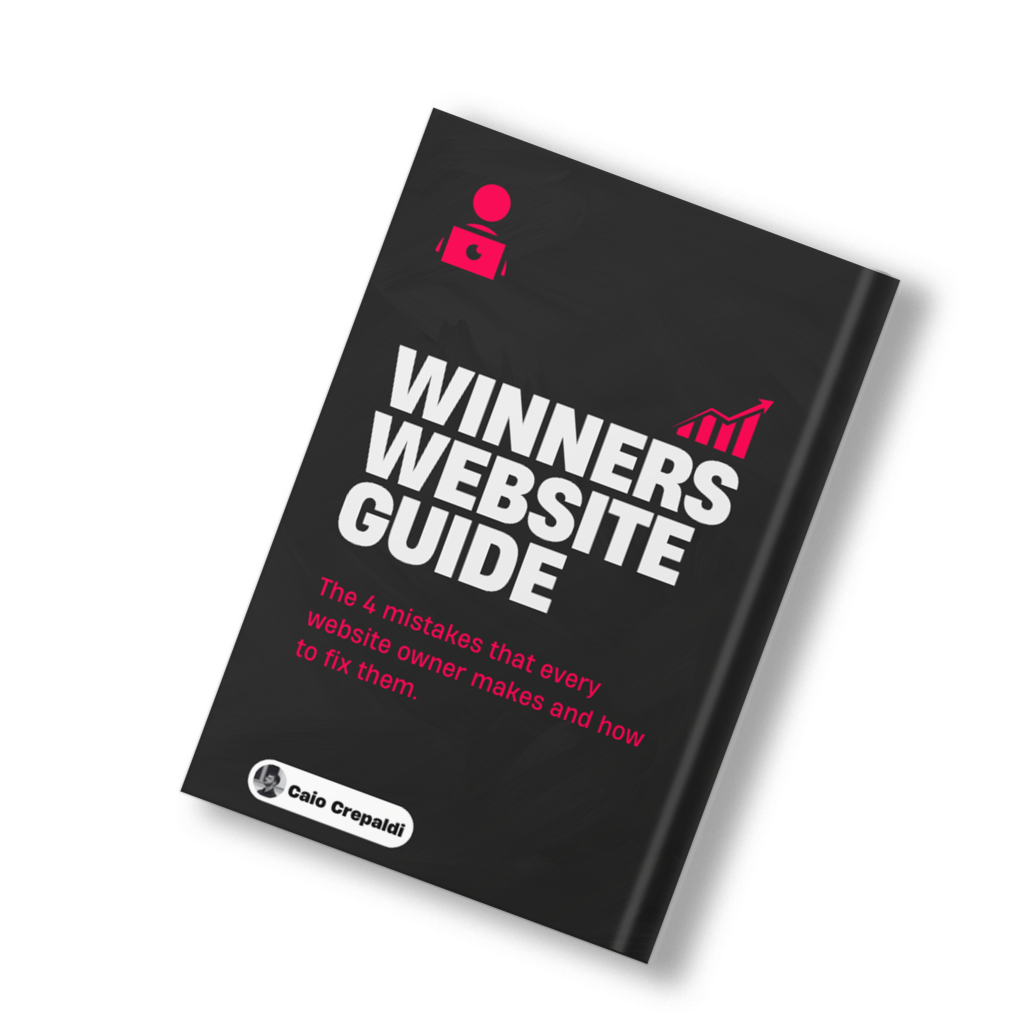Organizing Your Inbox: A Guide to Email Tags
In today’s fast-paced digital world, our inboxes are constantly being flooded with emails from work, family, friends, and various subscriptions. It can be overwhelming to sift through the clutter and find the emails that are truly important. This is where email tags come in handy.
What are Email Tags?
Email tags are labels that you can assign to your emails to help you categorize and organize them more effectively. Think of them as virtual sticky notes that allow you to quickly identify the content of each email at a glance.
How to Use Email Tags
There are many ways you can use email tags to streamline your inbox. One common method is to tag emails by sender or by importance. For example, you could create tags for your boss, your team, or urgent emails. This way, you can prioritize your responses and make sure you never miss an important message.
Another useful way to use email tags is to categorize emails by project or topic. If you’re working on multiple projects simultaneously, you can create tags for each project and assign them to relevant emails. This will help you stay organized and easily find the information you need when you need it.
Tips for Effective Email Tagging
Here are some tips to help you make the most of email tags:
- Keep your tags simple and consistent. Use clear and descriptive tag names to avoid confusion.
- Don’t overdo it with tags. Stick to a manageable number of tags to avoid cluttering your inbox.
- Regularly review and update your tags. As your priorities change, so should your tags.
- Use a color-coding system for your tags to make them even more visually distinct.
Benefits of Email Tags
By using email tags effectively, you can significantly reduce inbox clutter, improve your email organization, and enhance your productivity. You’ll spend less time searching for specific emails and more time focusing on what matters most. So why not give email tags a try and see the difference they can make in your inbox management?