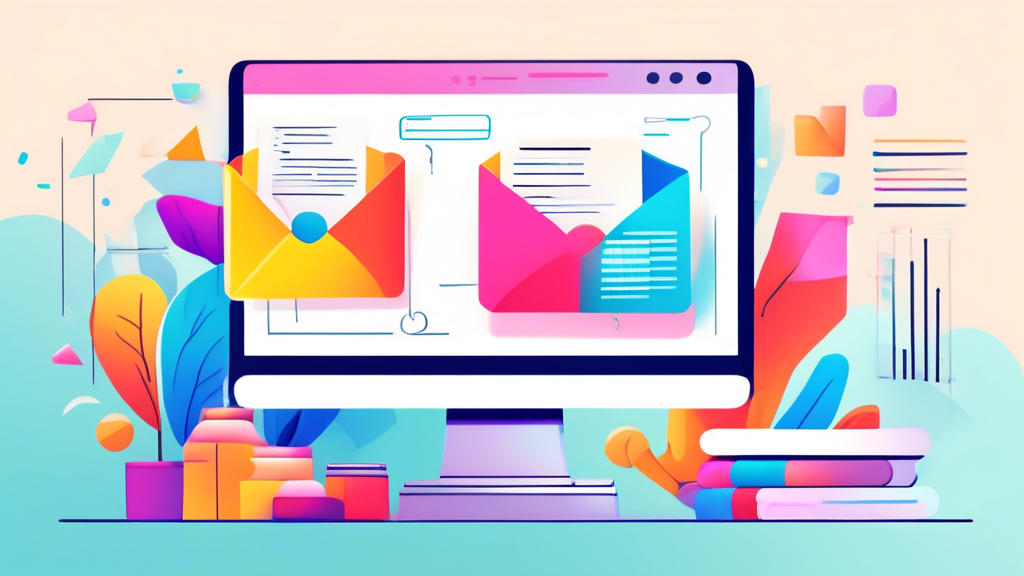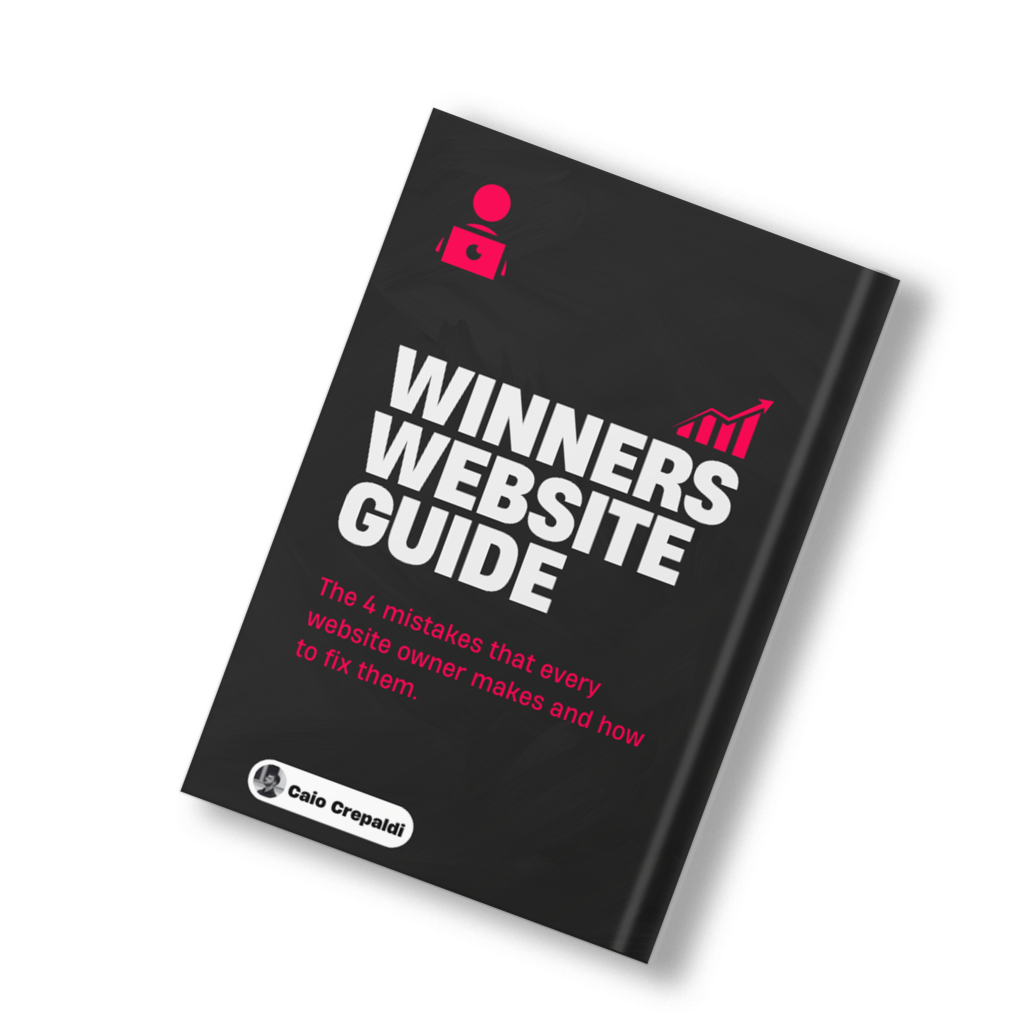How to Create an Email Course: A Step-by-Step Guide
Offering an email course is an excellent way to share your knowledge with a broader audience and establish your expertise in a particular subject. By creating an email course, you can provide valuable content to your subscribers while nurturing relationships with potential customers. Here is a step-by-step guide on how to create an email course:
1. Define Your Course Topic and Goals
Start by defining the topic of your email course. Consider what your target audience is interested in learning and what expertise you can offer. Clearly outline the goals of the course and what participants can expect to learn by the end of it.
2. Break Down the Content into Lessons
Divide the course content into manageable lessons that can be delivered via email. Each lesson should cover a specific topic or concept and provide valuable insights or actionable tips to the participants.
3. Choose an Email Marketing Platform
Select an email marketing platform that allows you to create automated email sequences. Popular choices include MailChimp, ConvertKit, and AWeber. Set up the structure of your email course within the platform, including the automated delivery schedule.
4. Write Engaging Email Content
Craft compelling and engaging content for each email in your course. Use a friendly and conversational tone to keep participants interested and motivated to continue with the course. Include visuals, such as images or infographics, to make the content more visually appealing.
5. Set Up Opt-In Forms on Your Website
Create opt-in forms on your website to allow visitors to sign up for the email course. Place these forms strategically on your site, such as on the homepage, blog posts, or landing pages related to the course topic.
6. Promote Your Email Course
Market your email course through your website, social media channels, and other marketing channels. Create compelling call-to-actions that encourage people to sign up for the course. Consider running targeted ads to reach a broader audience.
7. Monitor and Refine Your Course
Track the performance of your email course by monitoring metrics such as open rates, click-through rates, and conversion rates. Use this data to identify areas for improvement and make adjustments to optimize the course for better results.
Creating an email course requires careful planning and execution, but the rewards can be significant in terms of building relationships with your audience and driving conversions. Follow this step-by-step guide to create an email course that adds value to your subscribers and helps you achieve your business goals.